Power Platform, Azure and AI training that helps you build better solutions
Advance your team and career with the most advanced Power BI, Power Apps, Power Automate, Copilot Studio, Fabric and Azure on-demand and in-person training.

Start with the free community plan
Pragmatic Works free community plan gives you lifetime access to 35+ courses on topics
such as Power BI, Excel, Power Apps, Azure, Power Automate, T-SQL, and more.

Consulting Services
From strategy to execution, we help you modernize systems, streamline processes, and gain actionable insights. With proven expertise and innovative solutions, we make technologies like AI Agents, Power Platform, Power BI and Azure simple so you can achieve measurable results faster.

On-Demand Learning and Certification Prep
Master the technology by learning from industry experts, Microsoft MVPs, authors and speakers. Hundreds of courses on Power BI, Copilot, Fabric, Azure, Power Apps and SQL Server, and more. Prepare like a pro for your next certification with CertXP, a fun and interactive tool to prepare.

Private Training
Is your organization moving to a new software or platform, such as Power BI or Power Apps, and all employees are required to be trained on some level? Don’t worry. Our Enterprise Training Plan is here to help with training that leverages the tools to access, learn from and act on data.

Hackathons
With Pragmatic Works’ Hackathon, you can gain deeper insights from your data and use it to meet your specific information needs, leading to better, more informed decisions. Our mentor will spend a day or two training and then the remainder of the time is spent coding and applying that knowledge with the students building their own prototype.

Boot Camps
Pragmatic Works Boot Camps are live trainings that cover a different topic each session, leaving attendees with the knowledge and the skill to concur everything from Power BI to Azure.

Virtual Mentoring
Have a project you or your team are getting stuck on? Virtual mentors are like a personal trainer to help speed your project up with one on one training to help you in sessions as short as 30 minutes or as long as a few hours. Buy a bank of hours and use them for up to a year.
Learn With The Nerds
A free virtual series bringing thousands of tech professionals together for a few hours covering an array of data analytics and cloud topics.
Learn With The Nerds Vibe Dynamics 365 SalesBeginner to Pro
Join us for a fast-paced, hands-on Dynamics 365 Sales workshop that takes you from installation to real selling experiences using the Sales Accelerator.
In just one hour, you’ll build a working environment, customize it for your team, and practice the full lead-to-opportunity process with guided labs. This session is designed for executives, admins, and sellers who want to quickly modernize sales processes and get more value out of Dynamics.
.png?width=1080&height=1080&name=Copy%20of%20Brian%20Thumbnails%20(1).png)
-1.png?width=566&height=728&name=Vector%20(1)-1.png)
Start with the free community plan




We are a proud Microsoft Partner for these classes
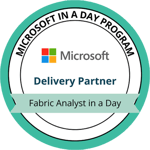
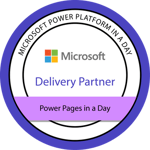

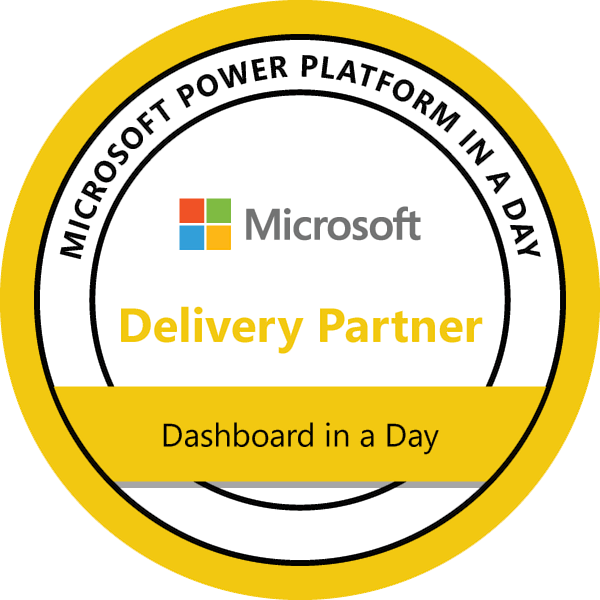
.svg)
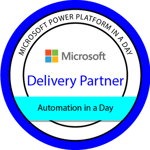

97% of fortune 100 companies trust us
Thousands of companies use Pragmatic Works to learn how to best develop and administer their analytics and data systems.





What our students have to say
 Shelly S. - Power Platform in your PJs attendee
Shelly S. - Power Platform in your PJs attendee
This class was really terrific. I have already done a little work with Power BI, but I learned a ton. They tailored it to all levels. Honestly, probably the best online class I have ever had.
 Gene M. - Power Platform Virtual Conference attendee
Gene M. - Power Platform Virtual Conference attendee
Overall, I love the virtual conference that was put together. The speakers prove they are experts in their related subjects. I learned many things; from fine-tuning my skills to stuff I never would have considered or thought of.
 Perry C. - Intro to SQL Database student
Perry C. - Intro to SQL Database student
The instructor for this course was so easy to follow and understand. I found the content to be well organized and well-focused on the point. It should be used as a model for other courses. I watched every minute of it, and I am a 20-year veteran of on-prem SQL.
 David H. - Advanced DAX student
David H. - Advanced DAX student
Excellent course and great instructor. Helped me understand the more advanced concepts. The examples can be applied at work immediately which is key to showing management the value of these courses.
Get our special offers directly to your email

.png?width=564&height=618&name=Vector%20(2).png)
-2.png?width=365&height=369&name=Vector%20(14)-2.png)
