Paginated Reports In Power BI [2024 Edition]
The Link For This Page Will Take You To The Live Stream During Week Of The Event
Overview:
In this tutorial, we take you through the new Get Data option in Paginated Reports, available in Power BI. Whether you're working with complex datasets or need highly formatted reports, this walkthrough will show you how to connect your data sources effortlessly and build dynamic reports with precision.
What you’ll learn:- -How to access and use the Get Data option
- -Connecting to different data sources for Paginated Reports
- -Importing and transforming data
- -Creating highly formatted, pixel-perfect reports
.png?width=500&height=667&name=Untitled%20design%20(48).png)
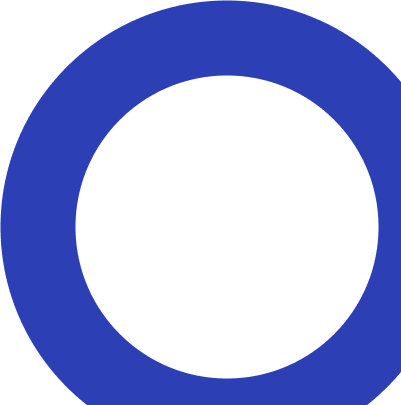
Manuel Quintana
Manuel Quintana has been teaching and developing training content for Pragmatic Works for the past 6 years. The areas of knowledge he has worked with includes the Microsoft SQL BI Stack (T-SQL, SSIS, SSAS, and SSRS), the Power Platform (Power BI, Power Automate, and PowerApps), and other various Azure services. Manuel has also authored a couple of books around Power BI and the Power Platform and participates within the community by presenting topics at various SQL Server or Power BI User groups.
