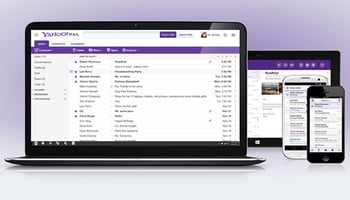 Do you Yahoo? Well if you do, your personal information could now be in the hands of folks up to no good. Yahoo began releasing information to the media that at least 500 million user accounts have been compromised. According to reports, data gathered by the hackers was Personally Identifiable Information (PII), not financial data. Hackers are going to find ways to bypass our security measures put in place. Even knowing that our information could be compromised, it is in our best interest to do all we can to protect our data.
Do you Yahoo? Well if you do, your personal information could now be in the hands of folks up to no good. Yahoo began releasing information to the media that at least 500 million user accounts have been compromised. According to reports, data gathered by the hackers was Personally Identifiable Information (PII), not financial data. Hackers are going to find ways to bypass our security measures put in place. Even knowing that our information could be compromised, it is in our best interest to do all we can to protect our data.
At home, we need to protect our personal data, as well as our personal passwords. The first goal at home is to protect our laptops, phones, and personal documents. Living in Florida, we are under the threat of hurricanes a large part of the year. Locking up personal documents in a fire and water resistant safe provides protection. Passwords protect those computers/laptops at home, and if you can encrypt your local and data backups, do so. Password and encryption software is available for free or to buy, and while it may seem like a lot of work, the protection it provides far exceeds the time it takes to install/configure. Use individual passwords for each online account and rotate those passwords. It is also recommended to use a password vault at home like keePass or 1password.
Of equal importance is protecting the data we work with at the office. An article published by Techradar estimates that by 2020 we will be producing 44 zettabytes of data annually. The first, and what seems like an obvious, step is to not clearly display passwords out in the open. From personal experience, I still run into data professionals storing passwords under their keyboard, in their desk drawer, and even on the corner of a monitor. Another suggestion is to adhere to our corporate security standards. As silly as we may think they are, the security team has put them in place to protect us, the company, and most importantly, the clients. Also suggested is the use of the data encryption technologies provided to us via software or appliances. The SQL Server database engine has built-in security technologies such as TDE, always encrypted, row level security and dynamic data mask. Microsoft has also invested heavily in their Azure cloud services with client-side encryption for blob storage, Azure active directory, storage account keys, shared access signatures, management certificates and Azure rights management services, just to name a few. Microsoft helps us protect our data in the cloud by having a threat management team continuously monitoring servers, networks, and applications for malicious attacks.
Being good stewards of our data means protecting it from malicious attacks. We can do this by adhering to proper password policies, following prescribed guidelines, and putting in place measures to protect the data through software and/or an appliance. Be the person that takes all the proper measures to prevent a data leak, and not the one who exposed 100s of millions of users’ personal information to the dark web.


-1.png)
Leave a comment