Exploring Copilot Readiness with Microsoft's Innovative Dashboard
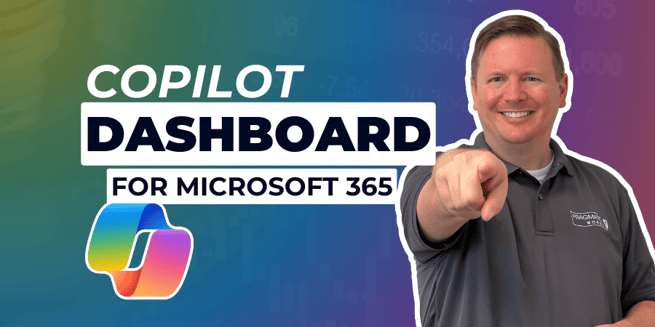
In the rapidly evolving digital workplace, staying ahead with the latest tools and technologies is crucial for enhancing productivity and employee experience. Devin Knight, President of Pragmatic Works, recently shared his discovery of a valuable resource for organizations navigating the adoption of Microsoft's Copilot. This tool, not entirely new, offers a comprehensive dashboard to assess and monitor Copilot readiness and adoption, powered by Microsoft Viva and integrated with Power BI.
A Closer Look at Copilot Dashboard
The Copilot dashboard serves as a transformative instrument designed to facilitate a smooth transition and integration of Copilot within the workplace. Here’s what makes the dashboard stand out:
- Integration with Microsoft Viva: For those unfamiliar, Viva is Microsoft's platform aimed at improving workplace insights and employee experiences. The Copilot dashboard leverages Viva to provide a seamless interface for readiness assessment.
- Power BI Empowerment: The dashboard utilizes Power BI for presenting Copilot statistics, offering insights into total Microsoft app users, adoption rates, and readiness levels. This integration allows for a detailed and analytical view of Copilot's integration into the organizational ecosystem.
Navigating the Dashboard
Knight's exploration into the Copilot dashboard revealed several key features that organizations can utilize to gauge their Copilot readiness:
- Sample Data Insights: Initially, the dashboard presents sample data to help users familiarize themselves with the potential insights available. This includes statistics on Microsoft 365 app usage, active Copilot users per app, and more.
- Real Data Connection: Users are encouraged to connect their actual organizational data by entering their tenant ID. This customization provides a tailored view of Copilot’s impact and adoption within their specific environment.
- Detailed Reports: The dashboard comprises five different reports, offering a granular look at various aspects of Copilot readiness and utilization, including adoption figures and usage statistics for Copilot within Microsoft 365 apps, the number of enabled users and the extent of their engagement with Copilot features, and summarization capabilities in Teams and Outlook, highlighting the most commonly used prompts for generating email drafts, PowerPoint presentations, and more.
Impact and Productivity Insights
One of the most compelling aspects of the dashboard is its ability to quantify the impact of Copilot on organizational productivity. Knight notes several key findings:
- Time Savings: The dashboard estimates significant time savings across various communication and documentation tasks, attributing over 14,400 hours saved to Copilot use among 3,000 users in a single month.
- Enhanced Efficiency: A majority of Copilot users reported catching up on missed information as easier with reduced effort on mundane tasks, underscoring Copilot’s effectiveness in enhancing work quality and output.
The Pragmatic Works Experience
Knight's personal experience with Copilot at Pragmatic Works underscores its utility beyond traditional tools like ChatGPT. The integration within the Microsoft ecosystem allows for a more business-oriented application, connecting to files, meetings, and chats for comprehensive information summarization and management.
Moving Forward with Copilot
The Copilot dashboard is not just a tool for current assessment but a stepping-stone for future readiness and broader adoption. Organizations can leverage this resource to plan for wider implementation, benefiting from the insights and forecasts it provides.
Devin Knight's exploration offers a detailed overview of how the Copilot dashboard can serve as an invaluable resource for organizations aiming to optimize their use of Microsoft’s AI assistant. By connecting the dashboard to actual organizational data, businesses can gain a clearer understanding of their readiness and the steps needed to maximize Copilot’s benefits, ultimately enhancing productivity and the employee experience.
As the digital workplace continues to evolve, tools like the Copilot dashboard will play a critical role in ensuring organizations remain agile and well-equipped to harness the full potential of AI and machine learning technologies.
Don't forget to check out the Pragmatic Works' on-demand learning platform for more insightful content and training sessions on Copilot and other Microsoft applications. Be sure to subscribe to the Pragmatic Works YouTube channel to stay up-to-date on the latest tips and tricks.
Sign-up now and get instant access
ABOUT THE AUTHOR
Devin Knight is a Microsoft Data Platform MVP, Microsoft Certified Trainer, and President of Pragmatic Works. He focuses on driving adoption of technology through learning. He is an author of nine Power Platform, Business Intelligence, and SQL Server books. He has been selected as a speaker for conferences like Power Platform Summit, PASS Summit, SQLSaturdays, and Code Camps for many years. Making his home in Jacksonville, FL Devin is a contributing member to several local user groups.
Free Community Plan
On-demand learning
Most Recent
private training

.png?height=100&name=Devin_pic%20(1).png)





-1.png)
Leave a comment