Migrating Power BI Reports to Microsoft Fabric Data Flow Gen 2
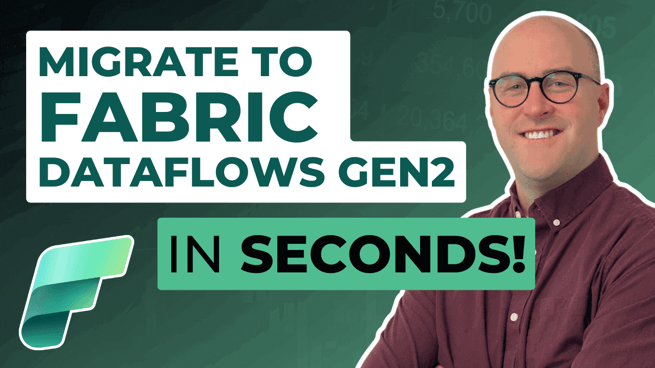
In the rapidly evolving landscape of data analytics, Microsoft's Fabric has emerged as a cutting-edge platform, offering a holistic solution for data analytics, engineering, and science. Austin Libal, a trainer at Pragmatic Works, dives deep into the process of transitioning from Power BI to Microsoft Fabric Data Flow Gen 2, highlighting its simplicity and efficiency. This blog post condenses Libal's video demonstration into a digestible guide, outlining the steps and benefits of migrating Power BI reports to Fabric's comprehensive analytics environment.
Introduction to Microsoft Fabric
- Microsoft Fabric: An all-encompassing analytics tool integrated within the Power BI service, facilitating data transformation, orchestration, and ingestion.
- Capabilities: Enables users to connect to data sources, perform transformations, and load data into either a Fabric Warehouse or a Lakehouse, streamlining the data preparation process for analytics and downstream consumption.
The Migration Process
Preparation in Power BI
- Initial Setup: Starting within a Power BI desktop report, the focus is on migrating the data transformations already in place for analytics preparation.
- Power Query Editor: The process begins in the Power Query Editor of Power BI, where data transformations are initially performed.
Creating a Data Flow Gen 2 in Fabric
- Navigating to Fabric Workspace: Transitioning to the Fabric workspace, a new Data Flow Gen 2 is created to facilitate the migration.
- User Interface Familiarity: The Fabric Data Flow Gen 2 UI closely mirrors the Power Query Editor, ensuring a seamless transition for users accustomed to Power BI's interface.
Simplifying the Migration
- Copying Queries: A straightforward approach involves copying queries from the Power Query Editor in Power BI and pasting them into the Data Flow Gen 2 in Fabric.
- Authentication: Ensuring proper authentication to the data source is crucial, as it allows the pasted queries to access and process the data correctly.
Benefits of Migrating to Fabric
- Efficiency: The ability to migrate individual or multiple queries simultaneously streamlines the process, significantly reducing the effort and complexity involved in transitioning to a Fabric Lakehouse.
- User Experience: Fabric offers an intuitive and user-friendly interface, making it easier for analysts and report builders to adapt and continue their work with minimal disruption.
Final Thoughts
Austin Libal's tutorial not only demystifies the migration process from Power BI to Microsoft Fabric Data Flow Gen 2 but also underscores Microsoft's commitment to creating user-friendly, efficient tools for data professionals. By leveraging the simplicity of copying and pasting queries, organizations can transition to Fabric with ease, benefiting from its advanced analytics capabilities without the need for extensive rework or learning.
For those looking to deepen their understanding of Fabric and enhance their skills, Pragmatic Works offers on-demand learning content and an intensive 4-day Fabric boot camp. These resources aim to transform participants from beginners to proficient users of the Fabric workspace, ensuring they can fully leverage its potential in their data analytics endeavors.
In conclusion, the migration from Power BI to Microsoft Fabric Data Flow Gen 2 represents a significant step forward in the analytics domain, offering enhanced capabilities, efficiency, and a seamless user experience. As data analytics continues to evolve, platforms like Fabric play a pivotal role in empowering organizations to harness the full potential of their data.
Don't forget to check out the Pragmatic Works' on-demand learning platform for more insightful content and training sessions on Microsoft Fabric and other Microsoft applications. Be sure to subscribe to the Pragmatic Works YouTube channel to stay up-to-date on the latest tips and tricks.
Sign-up now and get instant access

ABOUT THE AUTHOR
Austin is a Jacksonville native who graduated from The Baptist College of Florida in 2012. He previously worked as a manager in the retail service industry. He enjoys spending time with his wife and two kids. His primary focus at Pragmatic Works is on Azure Synapse Analytics and teaching the best practices for data integration, enterprise data warehousing, and big data analytics. He also enjoys helping customers learn the ins and outs of Power BI and showing people new ways to grow their business with the Power Platform.
Free Community Plan
On-demand learning
Most Recent
private training






-1.png)
Leave a comment