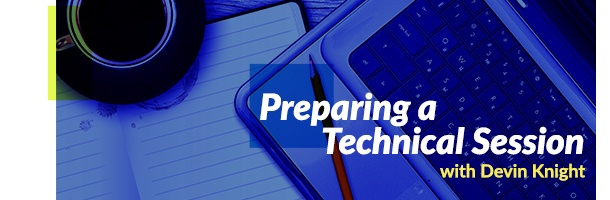

In his first blog on creating a technical session, our Training Director Devin Knight discussed how to choose a topic. In this post, he'll give you tips on picking the perfect title for your session. The title of your session often dictates how successful your presentation will be, and Devin is sharing his tricks on creating the best presentation title.
Coming Up With a Title
You may be thinking once you’ve come up with a topic, you’ve got the title nailed down as well. I actually see these are two different things. The topic is the general idea of what you’ll be talking about. This gives you a guide on how you’ll work out the details. The title is one of those details. For example, my topic might be “Intro to SSIS” but I make the title “Getting Started with Integration Services.” This title is very clear on what the topic is and what depth the audience can expect.
Why is it important to have a good title? Let’s be honest - many people attending conferences probably only look at a small version of the schedule that doesn’t include the detailed abstract, so the title is all they have to go off. If your title is not clear on what you’ll be discussing, then why would someone attend? Let’s go a little deeper and look at some tips you may want to use when naming a session:
Don’t Be Too Cute
Do you consider yourself a creative person? Do you like to be unique and stand out in a pack? Good, now stop it! I’m kidding... to some extent. You want your session to stand out and if the only thing people have to go by is the title, then you may want it to be a little more creative or zany with your session title. There’s nothing wrong with this as long as it’s still very clear what your session is about. Here’s a couple good examples of being creative with your session title while still being clear and interesting:
- Help! I’m a new DBA, Where do I start?!
- DBA Mythbusters
- Triggers: Born Evil or Misunderstood?
These sessions stand out but are still very clear what the talk will cover. On the opposite end of the spectrum, here some session titles that are certainly unique, but give little to no indication of the discussion contents:
- SQL Server: We’re not in Kansas Anymore
- Kill “BI”ll Quentin Tarantino Style
These sessions tried too hard to be cute and went past being unique to just being confusing.
Short and Sweet
I’ve often made the mistake of wanting to be so clear about my session that my title starts to look more like a poorly written paragraph. The intent is to eliminate confusion but what happens is without knowing it, you begin talking people out of your session just by them reading the title. Here’s one I wish I could take back:
- Using SQL Server 2014 to Build Analysis Service Multidimensional Cubes
Good topic, but a poorly written title. Way too long and complicated when it really didn’t need to be. If I could rewrite it, I would simply name it “Building Analysis Services Cubes”. All of the other details that I decided to put in the title should have been saved for the abstract section. That way if someone was wondering which version of SQL Server I would be demonstrating, then they could read the abstract to find out more.
Use Active Language
Using active language is a good method for making certain that your session topic is clear. This helps your potential audience know in many cases the kind of demos (if any) to expect. Words like “Building” or “Developing” tell your audience that they can expect demos. For example, if I went to a session titled “Developing Reporting Services Reports” I would expect demonstrations not PowerPoint slides that show me how to develop a report. Here’s some examples of session using active language:
- Building Dashboards with Your Salesforce Data
- Overcoming Data Warehouse Design Challenges
- Getting Started with Indexes
I don’t think it’s mandatory that you use this tip for every session you do but if you’re struggling for a title then this may help.
Stay tuned for my next session where we'll tackle writing an abstract for your technical session.
Interested in viewing informative technical sessions? Take a look at our free webinar recordings on topics such as SQL Server, Power BI, Azure and much more:
Sign-up now and get instant access
ABOUT THE AUTHOR
Devin Knight is a Microsoft Data Platform MVP, Microsoft Certified Trainer, and President of Pragmatic Works. He focuses on driving adoption of technology through learning. He is an author of nine Power Platform, Business Intelligence, and SQL Server books. He has been selected as a speaker for conferences like Power Platform Summit, PASS Summit, SQLSaturdays, and Code Camps for many years. Making his home in Jacksonville, FL Devin is a contributing member to several local user groups.
Free Community Plan
On-demand learning
Most Recent
private training


.png?height=100&name=Devin_pic%20(1).png)




-1.png)
Leave a comment