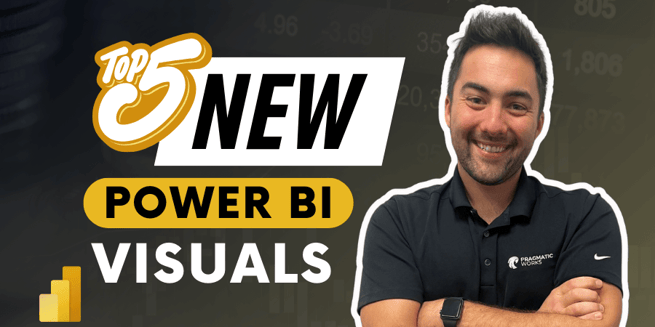
In the December 2023 Power BI update, Greg Trzeciak from Pragmatic Works introduces five significant visual changes. These updates enhance the appearance and functionality of reports, offering new dimensions to data visualization. Let’s dive into these game-changing features.
1. Enhanced Transparency in Bar and Column Charts
The first notable change is the addition of a transparency feature in bar and column charts. This allows for the background to subtly show through the data bars or columns, adding a layer of depth to the visuals. Greg emphasizes caution when using background images to avoid creating a distracting effect.
Key Points:
- Transparency feature in bars and columns.
- Allows background images to blend with the data visual.
2. Borders Around Data Bars
The second update introduces borders around data bars. These borders can be customized in terms of color and transparency. This feature not only enhances the aesthetic appeal of the charts but also helps in distinguishing data points more clearly.
Key Points:
- Customizable borders for data bars.
- Options for color and transparency adjustments.
3. Advanced Data Labels
Greg highlights the significant improvements in data labels. Users can now add detailed information to these labels, including the latest or earliest dates and other relevant data points. This enhancement significantly increases the flexibility and informational value of data labels.
Key Points:
- Enhanced data labels with more detailed information.
- Options to include additional data points like dates.
4. Space Between Series in Charts
The fourth update focuses on the spacing between series in charts. Users can adjust the space between categories and series, offering better clarity and customization. The feature includes options like reverse order sorting and series explosion, which removes the Y-axis constraint for more dynamic visuals.
Key Points:
- Adjustable space between categories and series.
- Features like reverse order sorting and series explosion.
5. Improved Clustering in Azure Maps
Finally, Greg discusses the improvements in Azure Maps, particularly addressing the clustering of data points. The new automatic clustering feature helps in managing large-scale views and provides a clearer understanding of data distribution across different zoom levels.
Key Points:
- Automatic clustering for better data point management.
- Enhanced visibility and clarity in map visuals.
Conclusion
These top five updates in Power BI's December 2023 release, presented by Greg Trzeciak, offer significant enhancements in data visualization. From improved transparency in charts to advanced clustering in maps, these changes are set to revolutionize the way reports are visualized and interpreted. For anyone using Power BI, experimenting with these new features is highly recommended to elevate the impact of their data presentations.
For more courses, sign up for the Pragmatic Works' on-demand learning platform. Here we offer a wide range of courses, including those related to Microsoft products like Power BI, Power Automate, and Azure.
Sign-up now and get instant access

ABOUT THE AUTHOR
Gregory Trzeciak has his master’s degree in Education from the University of Florida. He has 9 years of teaching experience in high school, college level, and summer programs where he was recognized as a top educator and leader in interactive education. As a trainer at Pragmatic Works, his primary goal is to help individuals gain confidence in using Power BI and the Power Platform. While not in the office, he enjoys fantasy football, walking his dog, and running half-marathons!
Free Community Plan
On-demand learning
Most Recent
private training






-1.png)
Leave a comment