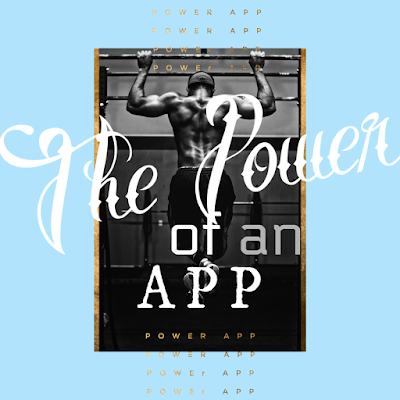
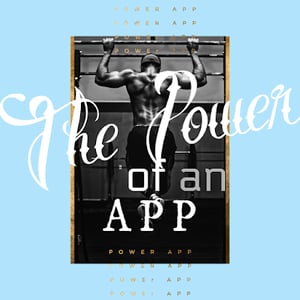 I started my journey of switching careers from a math educator of 16 years over to becoming a technology trainer focused on Power BI. A few months in, I was given the opportunity to also learn how to train clients on Power Apps. The first thing I thought was, "What in the world is a Power App? Is that like an app on my iPhone? How in the heck was I going to learn how to code and make an app?"
I started my journey of switching careers from a math educator of 16 years over to becoming a technology trainer focused on Power BI. A few months in, I was given the opportunity to also learn how to train clients on Power Apps. The first thing I thought was, "What in the world is a Power App? Is that like an app on my iPhone? How in the heck was I going to learn how to code and make an app?"
Well, thanks to the company I work for I had so many resources to learn from and hit the ground running. I’m a month or so into learning the basics and some more advanced functions of making a Power App.
After learning some of the basics of what a Power App can do, I immediately thought, “Gosh, I wish I knew this before now!” This revolutionary program would solve a critical hurdle at my former school. See my story below:
We had the problem of not being able to locate a student during lunch. Wait…. that didn’t sound right! I swear we didn’t lose them. The school specializes in “college prep” so many of the students would go to another teacher’s classroom during lunch to get extra help rather than going to the cafeteria. Or a student may spend lunch in another teacher’s classroom just to volunteer his or her time and help out. This is great, right? Students can receive extra help from teachers and also able to volunteer their time to help out teachers.
Well, what seemed to be a blessing turned into a problem for our front office and security. Parents would come in during lunch to check their child out of school due to a doctor’s appointment or to drop off the project their 8th grader left at home, and our front office couldn’t locate them. The student was supposed to be in the cafeteria, but they were at a “lunch and learn” on the other side of campus.
As a faculty, we brainstormed solutions on how to report a student’s whereabouts. When you have over 60 faculty members who have a wide range of technology backgrounds - some need help checking their email and others design interactive web pages for their students - you can see where there could be some frustration. I wish I knew then what I knew now. An app would easily accomplish our mission without scaring those with minimal tech background.
Over the next month or two, I would like to share one session at a time of how I developed an app for my former school. If you are new to Power Apps or even have some basic experience I invite you to follow along with me. I will break everything down to the most basic level along with putting some more advanced tricks and coding in as well for those who want to take it a step further. Even if a “Check-In” app might not be what you want to design, the coding and best practices I use will hopefully help you along your journey.
In the first video below, I will show you a few things we will need to get set before we start our adventure:
- How to sign up for a Power Apps license
- The general layout of the Power App platform
- Setting up our data sources
- The overall goal of what our app will similar to when we are done.
You can follow my blogs here or on my blog, The Algebra Teacher Powers to B.I., or on my YouTube channel.
Our On-Demand Learning platform has training on Power Apps and all the tools in Microsoft's Power Platform (Power BI, Power Apps, Power Automate and Power Virtual Agents). Along with a library of 60+ courses covering data analytics, including Business Intelligence, SQL Server, Big Data, Azure and much more.
Another great way to start with Power Apps is with our FREE App in a Day course. Click below to get your Free Power Apps course today!
Sign-up now and get instant access
ABOUT THE AUTHOR
Matt Peterson is a Trainer for Pragmatic Works specializing in the Power Platform. He graduated from the University of North Florida in 2006 and comes with 15 years of teaching experience in high school algebra. Matt earned the accomplishment in 2013 of being named the Florida Gifted Teacher of The Year. His primary focus is helping our customers learn the ins and outs of Power Apps and Power BI.
Free Community Plan
On-demand learning
Most Recent
private training


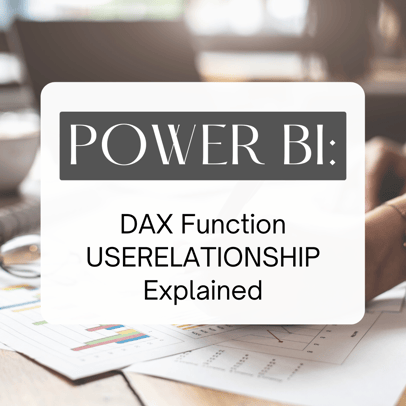
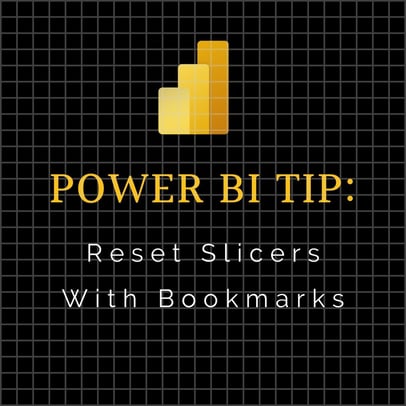



-1.png)
Leave a comment