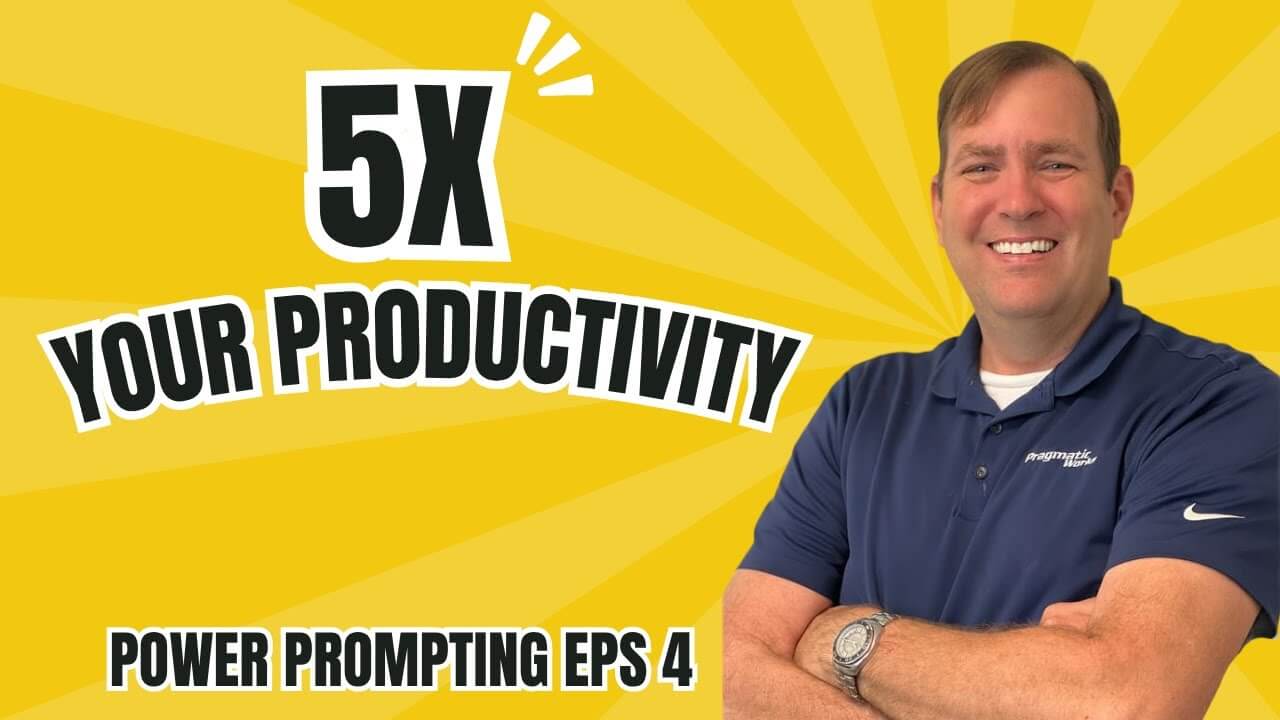Introducing the Pragmatic Works AI Academy 🚀
Master AI to transform your business and advance your career
Pragmatic Works is launching the Pragmatic Works AI Academy YouTube Channel with a special four-day series of live webinars designed to help you master AI, transform your business, and advance your career.
Join us each day as our experts break down real-world use cases, share hands-on demos, and showcase how AI is reshaping data, automation, and analytics across industries. Don’t miss this exclusive kickoff week—new content goes live daily starting October 20!

Overview:
In this four-part Power Prompting series from the Pragmatic Works AI Academy, discover how to make AI smarter, sharper, and more strategic—from teaching it your company’s DNA to prompting it like a pro and transforming it into a trusted thought partner.
What You’ll Learn:
- How to make AI truly understand your business through structured company profiles.
- Techniques for writing powerful, repeatable Super Prompts for accuracy and consistency.
- Ways to stop AI hallucinations using skeptical, fact-checking prompts.
- How to prompt AI for deeper thinking, innovation, and leadership insight.
.png?width=1080&height=1080&name=Copy%20of%20Brian%20Thumbnails%20(1).png)
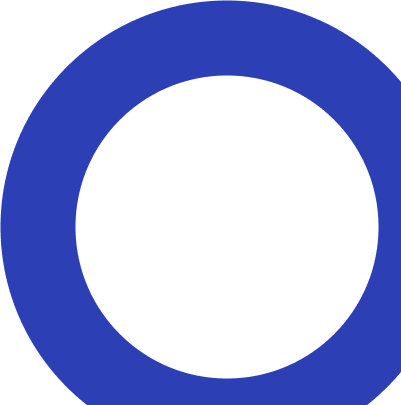
Four Days of Great Content
All Sessions 11 AM EDT (UTC -4)
Click Each Session Title To View The Session
The SECRET to AI Understanding Your Business
JSON/Markup Company Profile
Are you tired of generic AI responses that just don't 'get' your business? Does your AI assistant constantly miss the mark on your brand's unique mission, values, or product details? In this foundational episode of "Power Prompting" from the Pragmatic Works AI Academy, we'll reveal the secret to making AI truly understand your company: building a comprehensive JSON/Markup Company Profile. Join us as we dive deep into how structured data can transform your AI interactions, making them hyper-personalized, accurate, and incredibly efficient. This isn't just about feeding AI data; it's about giving it your company's DNA.
The SECRET to Elite AI Results
AI Super Prompts for Precision & Consistency
Are your AI interactions often vague, generic, or just not hitting the mark? Do you spend too much time refining AI output, wishing it could just 'get it right' the first time? In this game-changing episode of "Power Prompting" from the Pragmatic Works AI Academy, we unveil the ultimate secret weapon for elite AI results: AI Super Prompts.Move beyond basic requests and learn how to construct powerful, multi-layered prompts that transform your Generative AI from a good assistant into an indispensable, hyper-accurate expert. An AI Super Prompt is your blueprint for precision, giving the AI comprehensive context, clear instructions, and vital constraints to deliver exactly what you need, every single time.
Stop AI Hallucinations!
Make AI Think Deeper with Skeptical Prompts
Does your AI responses sometimes feel shallow, overconfident, or even outright incorrect? Are you looking for AI that doesn't just generate, but critically evaluates information, challenges assumptions, and provides genuinely insightful analysis? In this eye-opening episode of "Power Prompting" from the Pragmatic Works AI Academy, we tackle a critical challenge: making AI think deeper by building skepticism directly into your prompts.
Generative AI is powerful, but its tendency to "hallucinate" or confidently present misinformation is a major hurdle for serious business applications. We'll show you how to transform your AI into a more reliable, discerning assistant by embedding instructions that encourage critical thinking, verification, and a healthy dose of doubt.
AI Thought Partner for Leaders
Strategic Prompting for Innovation
Are you ready to elevate your relationship with AI from mere task execution to genuine strategic partnership? Do you envision AI not just as an assistant, but as a proactive thought partner that amplifies your leadership and drives innovation? In this transformative episode of "Power Prompting" from the Pragmatic Works AI Academy, we'll guide you step-by-step on how to transition your AI from a simple tool into your most powerful ally.
Many leaders use AI for basic tasks, but the true game-changer lies in leveraging it for strategic thinking, challenging assumptions, and uncovering new insights. This video will break down the precise prompting strategies and mindset shifts needed to cultivate an AI companion that contributes to higher-level decision-making, problem-solving, and vision casting within your organization. Discover how to instruct AI to become an extension of your strategic team.

.jpg?width=1280&height=720&name=aiw7WGdb9Yw-HD%20(1).jpg)