Exploring the Newest Features in Power BI Apps
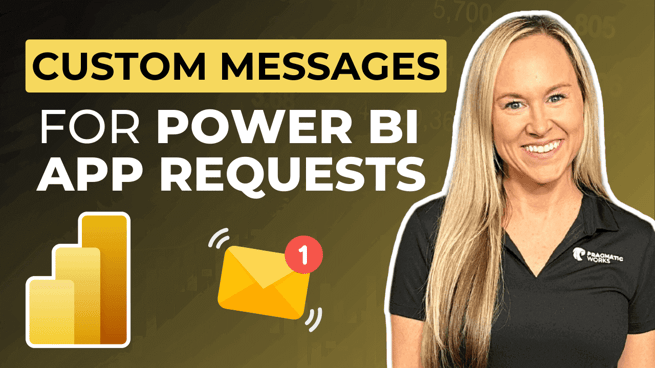
Angelica Domenech introduces the latest updates to Power BI apps, specifically focusing on the new access request behavior. This feature allows creators to send customized messages to users who request access to a Power BI app, enhancing communication and instructions for access requests. The video serves as a comprehensive guide, from the basics of Power BI apps, setting them up, to managing different audiences, and leveraging the new custom messaging feature for access requests.
Understanding Power BI Apps
Power BI apps are a mechanism for packaging and distributing content from a workspace to a broader audience in a controlled manner. Originally known as Content Packs, these apps enable sharing multiple reports and dashboards from a workspace with user groups or individuals, ensuring efficient and secure access to data insights.
Setting Up a Power BI App
Angelica outlines a step-by-step process for setting up a Power BI app, emphasizing the need for at least a Power BI Pro license. The setup includes:
- Creating the app within a workspace.
- Customizing the app’s name, description, theme, and logo.
- Selecting the content (reports, dashboards, workbooks) to include.
- Configuring advanced settings like navigation preferences and permissions.
Licensing and Accessibility
A distinction is made between sharing apps within Power BI Premium capacity versus non-premium environments. Apps shared from a Premium capacity workspace can be accessed by users without a Pro or Premium license, albeit with certain limitations, such as the inability to copy or create reports from the app’s content.
Managing Audiences and Custom Access Requests
The video delves into how to manage multiple audiences within a single app, allowing up to 10 distinct groups with varying access to content. This feature is crucial for tailoring content visibility based on the audience's needs. Additionally, Angelica introduces the enhanced access request feature, where app creators can customize the message that users receive when requesting access, offering specific instructions or guidance tailored to the organization's procedures.
Key Takeaways
- Power BI Apps Simplify Sharing: They package content for distribution, making it easier to share insights with a broad or targeted audience.
- Custom Access Messages Enhance User Experience: The ability to customize messages for access requests streamlines the process, providing clear instructions to users.
- Audience Management: Creators can tailor app content to up to 10 different audiences, ensuring relevant data is accessible to the right users.
- Licensing Requirements: Access to apps varies based on the workspace’s capacity and the user's license type, with Premium capacity offering broader access.
Conclusion
Angelica’s walkthrough on the newest features of Power BI apps offers valuable insights for content creators looking to streamline their data sharing and access management processes. The introduction of custom messages for access requests marks a significant improvement in user experience, allowing for clearer communication and efficient management of access permissions. By leveraging these features, Power BI users can ensure their reports and insights are accessible to the intended audience in the most effective and secure manner.
For anyone involved in data analysis and sharing within their organization, understanding these updates to Power BI apps is essential. Angelica’s tutorial provides a clear, comprehensive guide to making the most of Power BI’s capabilities, ensuring users can stay updated with the latest tools and features available in this powerful analytics platform.
Don't forget to check out the Pragmatic Works' on-demand learning platform for more insightful content and training sessions on Power BI and other Microsoft applications. Be sure to subscribe to the Pragmatic Works YouTube channel to stay up-to-date on the latest tips and tricks.
Sign-up now and get instant access

ABOUT THE AUTHOR
Shortly after graduating from the University of Florida in 2012, Angelica moved to Jacksonville and began her career as a high school Biology teacher. As a trainer at Pragmatic Works, her primary goal is to help individuals feel more comfortable and confident using Power BI. While not in the office, she enjoys traveling around the city of Jax to check out local eateries, live music events, and performing arts.
Free Community Plan
On-demand learning
Most Recent
private training






-1.png)
Leave a comment