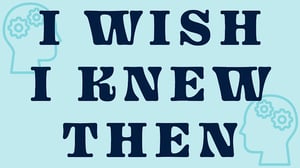 If I knew then what I know now is a timeless adage that is most certainly universal. It is one that keeps popping up in my head the more and more I learn about Power BI's capabilities. I can't help but think back to my 15+ years of teaching as my context.
If I knew then what I know now is a timeless adage that is most certainly universal. It is one that keeps popping up in my head the more and more I learn about Power BI's capabilities. I can't help but think back to my 15+ years of teaching as my context.
I have two main goals for this week’s blog and demo. Goal #1 is to show you how I created a report using Power BI with fairly minimal effort. Goal #2 is to walk you through the process of publishing to the service.
I wish I knew the basics of Power BI when I was in the teaching profession. I spent countless hours analyzing my student’s data. Sure, the district supplied us with some data analysis programs, but those only related to the mandated state and county tests forced upon the students. I wanted to analyze my students’ performance on my assignments and assessments. So the long process would begin downloading the grade book files from our school program into Excel, and then I would start the number crunching.
I wish I knew then what I know now. With Power BI, all I would have had to do is set up the initial process of cleaning up the data in the Power Query editor, make a few measures, add some visuals to a report page and I would be set for the rest of the year! When I think about how much time this would have saved, it makes me feel sick to my stomach.
The report I have for you in this demo is pretty rudimentary data I put into an Excel file. After making a connection to the data, I did an unpivot, added a column from example, and made sure my data types were right. Next, I was ready to make my report page. All in all, it took me roughly 40 minutes to make, but now each time the Excel sheet is updated I won’t have to do a thing.
Anyone can publish to the service. You do not need any kind of fancy license. You just need to sign up for a Power BI free account. If you are okay with not sharing your reports and dashboard with others then this is for you. As a former teacher, this is all I would have needed back in the day. The report I made I thought would be a great way for students to visualize their data every day when they came into class. All I would need to do is share my screen with the rest of the students.
I hope that after watching this demo it may inspire any of you who are new to Power BI to think of ways to tailor this approach to your situation. I know I wish I knew!
If you are looking for Power BI training, our On-Demand Learning platform has 18 Power BI courses from beginner to advanced. You can become a Power BI expert with our deep dive courses, that can be taken anywhere, anytime. Click below to get started with a FREE 7-day trial and you'll get our Dashboard in a Day course free for life!


-1.png)
Leave a comment