
Do you want to learn how to move an on-premise database using Azure Data Factory (ADF)? In a recent webinar, Thom Pantazi, walks you through how to do this.
This demo-heavy presentation will spend a little time on what Azure Data Factory is and a typical ADF architectural overview. Azure Data Factory is a cloud service that provides developers access to data movement technologies with connections to most data sources.
ADF contains all its functionality in a graphical user interface that allows for flow control and logic to be used all in one environment without programming. You can also have your data pipelines or events triggered based on schedules or activities in the Azure environment.
Below is a typical ADF architecture. The concept here is when you’re in an ADF environment, you’ll have some on premises data that you’ll want to add and to do that you’ll need a few components. You’ll have your data source(s) and they would talk to an integration runtime which is a piece of software that encapsulates all the data transfer to the specific pipeline you’ve set up in the cloud. The next step is in your ETL process.
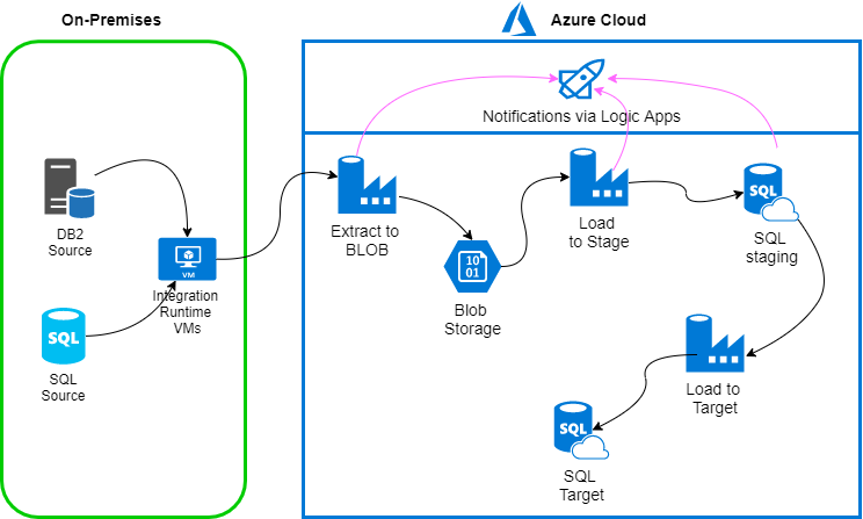
The remainder of the presentation is a demo of all this architecture and you’ll learn how to move your on prem database using ADF. You can watch the complete webinar below.
If you have questions about migrating on premise data to the cloud or about getting your business into the Azure cloud, our experts are here to help with our consulting and managed services offerings.
As your architecture becomes more complex and the amount of data you’re working with grows, your data ecosystem can experience performance and scalability issues. This can lead to your DBA team being overworked and unable to tackle their high-volume of weekly and monthly tasks.
Our DBA Managed Services offerings provide additional support to your DBA team, allowing them to focus on mission-critical tasks. Pragmatic Works can provide your team with the DBA tools and resources that fit your budget and needs. Click below to learn more.


-1.png)
Leave a comment