Check out in your Power BI reports the new preview feature called "rectangle data", which is also known as "Lasso select".
With the new select feature you can now draw a rectangle around the visuals instead of having to click each visual separately. For fast multi-data filtering, you can now select values with a simple rectangle within a visual which will then filter your report. Talk about a time saver!
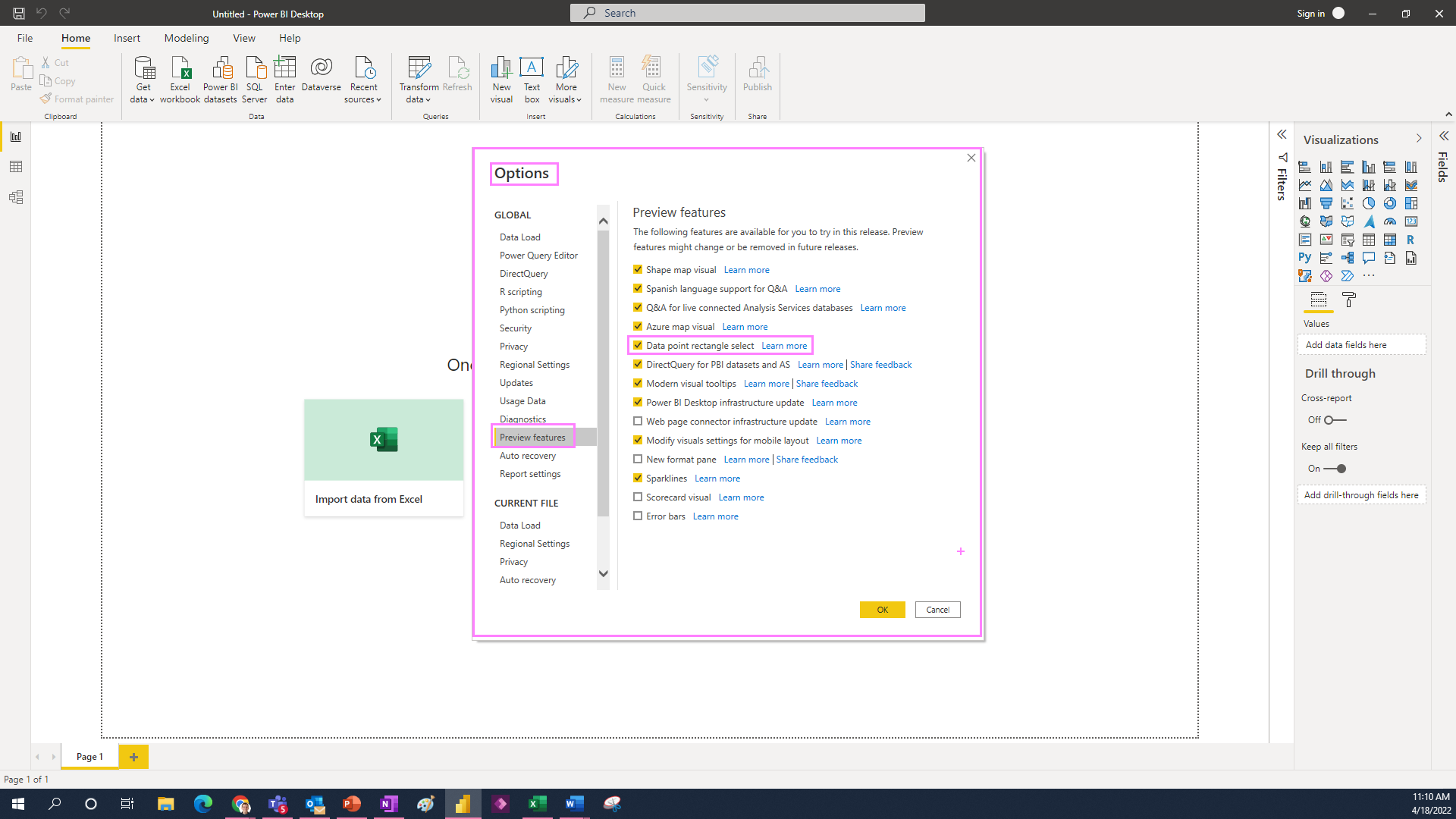
Below is a quick video tutorial of the new Lasso functionality.
Don't forget to check out the Pragmatic Works' on-demand learning platform for more insightful content and training sessions on Power BI and other Microsoft applications. Be sure to subscribe to the Pragmatic Works YouTube channel to stay up-to-date on the latest tips and tricks.
To learn more about Power BI contact us at training@pragmaticworks.com. You can also get started with a 7-day free trial now. Sign-up is easy!


-1.png)
Leave a comment