Power BI Monthly Digest - April 2018
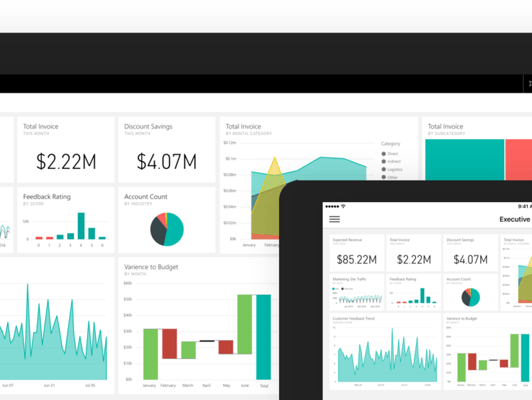

Welcome to the first edition of our new series called Power BI Monthly Digest. I'll be your host, along with Consultant/Trainer, Manuel Quintana, and we'll be exploring the top updates/features for Power BI released each month. We will hone in on the high impact releases that we know you’ll be excited about!
1. New DAX function: COMBINEVALUES() – This new DAX function allows multi part keys to be handled in a more efficient way when using Direct Query. Using COMBINEVALUES generally results in a more efficient SQL query. Another use case is if you want to join a set of values with a column delimiter without having a set of nested CONCATENATE() functions.
2. Numeric Slicer – Has been in preview but is finally readily available. With this feature, if you have a numeric value that you want a filter on, you can bring the slicer in and depending on the data type that you select, it will allow you to have different contextual types of filters.
For example, if you want to bring in a spend value, it will give you a numeric slicer, and this new feature will give you a slider that you can move to change the range of values that you’re looking at. You can slide that range anywhere on the scale and it will effect everything in your report based on the selection you made with the slider, so you can quickly and easily change and effect your reports.
3. Q&A Explorer – The Q&A feature has been very popular since introduced, and this new update (although still in preview) takes integrating the Q&A experience in your reports for your users even further.
The Q&A feature allows users to double click anywhere in the background of your report and a question box will appear, where they can type in a question about the data and an answer will immediately pop up. Now the idea of Buttons has been added with Q&A Explorer.
You can now have a set of presuggested questions, giving guidance to your users. You can add a button with text that tells them “click here for suggested questions”, which when they click it will launch a new window with the suggested questions that you have chosen. If you put the initial work into creating these questions, you can even create multiple buttons with different categories, this will create more effective navigation for your users.
4. Linguistic Schema (A New Enhancement to Synonyms) – With the Synonyms feature, you can go in and create a list of synonyms inside your relationship view, so if a user types in any of the precreated synonyms, they will get the information they need from the correct column returned to them.
But developers may not know all the synonyms that people are going to need. With Linguistic Schema, you can export the schema from your model, save it and hand that file over to someone who will know what people may ask, a business user for example. They can type in any synonyms for each column name, so these will be leveraged to report back the Q&A word texts. This file can then be re-imported to that schema file in the report.
We’re excited about these top features, as well as others like the new Custom Themes feature (Preview) and the Organizational Container for Visuals feature. All these features give you the capability to set up some standardization across your organization for development.
We’ve given you a quick view with our demo, so you can incorporate these new features right away in your Power BI reports. We hope you’re as excited as we are to use them! We’ll be back each month to share our insights of what’s new and exciting in Power BI.
Sign-up now and get instant access
ABOUT THE AUTHOR
Devin Knight is a Microsoft Data Platform MVP, Microsoft Certified Trainer, and President of Pragmatic Works. He focuses on driving adoption of technology through learning. He is an author of nine Power Platform, Business Intelligence, and SQL Server books. He has been selected as a speaker for conferences like Power Platform Summit, PASS Summit, SQLSaturdays, and Code Camps for many years. Making his home in Jacksonville, FL Devin is a contributing member to several local user groups.
Free Community Plan
On-demand learning
Most Recent
private training

.png?height=100&name=Devin_pic%20(1).png)





-1.png)
Leave a comment