

Hi everyone! We recently hosted a free webinar on whether you should use Power BI, SSRS 2016 or both. It was a great session with nearly 1,000 attendees! Because of the large number of attendees, there were many questions that we did not get to during the session. Below are all the questions that were asked during the session:
- Can Power BI access Business Objects (BOBJ) Universe?
Yes, but it has been deprecated as SAP BW and SAP HANA are available. https://powerbi.microsoft.com/en-us/blog/power-bi-connectivity-to-sap-businessobjects-bi-now-generally-available/
- Will it work with SAP_BW and/or HANA?
Yes, https://powerbi.microsoft.com/en-us/blog/power-bi-connectivity-to-sap-businessobjects-bi-now-generally-available/
- In Add Comment for SSRS 2016, people who have access to the report could see the comments, correct?
Yes, this is correct.
- Will only tabular SSAS be available on-cloud?
As far as I know, yes. I do not think they will make SSAS Multidimensional available for some time, if at all. Another piece of evidence showing their moving toward Tabular is allowing both DAX and MDX, which would make conversions easier.
- Do Mobile Reports support branding?
Branding is related to the portal itself. You can change the colors of any of the items, but in terms of templates, they are not available in SSRS. For Power BI, templates are available to create and enforce.
- Is it possible to access SSRS 2016 over the Internet?
Yes, SSRS can be accessed if the endpoint (usually port 80) is opened, just like any other version of SSRS. The mobile reports still render quite well.
- Is Microsoft turning away from SharePoint as a platform for Reporting Services?
I don't know that they'll close the door on SharePoint anytime soon, as they still allow integrated mode. I do know that the mobile piece is a completely different architecture, so getting that to work in SharePoint would have required extensive re-engineering of the platform itself.
- Can SSRS be used in Azure?
Yes, SSRS can be accessed or housed on on-premises or Azure. There is no SSRS as a service though (PaaS).These are VMs in Azure.
- Can SSRS reports be included in content packs?
Content packs are only available in Power BI.
- Can business users create reports in SSRS?
Yes, business users can create reports in SSRS with either the Mobile Report Publisher (for mobile reports) or the standard Report Builder, provided they have the proper security level, and education.
- Do you have a reference for the color pairs for the branding settings?
Yes, here’s a great reference. https://blogs.msdn.microsoft.com/sqlrsteamblog/2016/03/20/how-to-create-a-custom-brand-package-for-reporting-services-with-sql-server-2016/ or https://realizeddesign.blogspot.com/2016/04/ssrs-2016-branding-magic-decoder-ring.html
- Do you have to have a pro license of Power BI to view an SSRS /Power BI report?
If you use the technical preview for SSRS that includes the Power BI rendering, a pro license of Power BI is not required, but I would assume SSRS would need to be the Enterprise version.
- Are there any comparisons to Tableau that you can highlight?
$$$$. Tableau set the bar for report visualizations, but I believe that Power BI has exceeded it. Latest Gartner Report reflects that as well. As of now, they have the most complete vision. This report was also in February. They have released many improvements since then as well. I fully expect Power BI to be much further up, and even further to the right when the next report is released. Did I mention cost?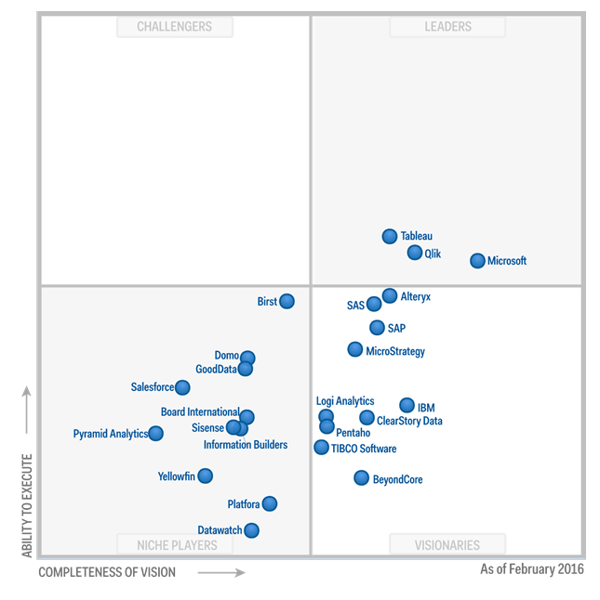
- Any word on what features will be available for Power BI on SSRS 2016 that is on the technical preview?
We do not have any information on this yet.
- Can we publish our Power BI reports on SSRS 2016 on-premise?
You can publish them in terms of just uploading the .pbix file, similar to uploading SharePoint content, but that's as much as you can do unless you try the SSRS Technical Preview.
- Does 2016 report viewer supports mobile?
SSRS mobile reports utilize the Mobile Report Publisher, while the classic (paginated) reports are created using either Visual Studio or Report Builder.
- What does PaaS stand for?
Platform as a Service. This means you do not need to manage the hardware or operating system. This is owned and managed by Microsoft.
- Can I have drill through on Power BI dashboard? Can you please show one?
Yes, you can. Here is a good example: http://biinsight.com/drill-action-in-power-bi/
- What tool do you find useful for user ad-hoc query work? I use SSRS and SSAS but end user query options are difficult. Mainly being able to do calculations on the fly with cube data.
You can do this in a similar way and analyze data with Excel using the “Analyze in Excel” option. It downloads a .odc file, which is just an OLE DB connection string where it connects directly to the Power BI dataset.
- You mentioned D3 and Power BI integration. Have you ever incorporated D3 visuals within Power BI, if so, how?
First, check out the custom visuals gallery here. https://app.powerbi.com/visuals/ If they still don’t have what you want, create your own with the tools. https://powerbi.microsoft.com/en-us/documentation/powerbi-custom-visuals-getting-started-with-developer-tools/
- Currently, we have over 1000 SSRS integrated with SharePoint, do we have to re-write all of our reports?
No, they can be upgraded to SSRS 2016. They would be the Paginated version though, they do not convert to mobile. However, the same datasets can be used to create mobile reports, so it isn’t a complete change if you want to move some to mobile.
- Also, currently we have Datazen servers. Can I use SSRS 2016 Integrated Mode and later move into Native Mode?
Datazen will only convert to SSRS 2016 Native Mode as the SSRS 2016 mobile reports are based on this technology, which requires the Native Mode.
- Does the version of Excel make any difference for Power BI?
It shouldn’t. It uses .odc file. However, if you run into issues when trying to “Analyze in Excel”, try suggestions here https://powerbi.microsoft.com/en-us/documentation/powerbi-desktop-troubleshooting-analyze-in-excel/
- Do you need to have both Power BI and SSRS licenses to be able to view a Power BI report within SSRS?
As of now, it is in Technical Preview mode, but I assume it will be an Enterprise feature. If you want to Upload your Power BI reports to SSRS 2016, this can be done.
- I want to clarify - SSRS 2016 paginated reports can or cannot be viewed on a mobile device?
SSRS 2016 paginated reports can be viewed on a mobile device, but not via the Power BI app. You would need to use your browser on your mobile device, and then the experience would be the same as using a PC.
- If so, are features like filtering/sorting available?
It is the same experience as the PC, so yes.
- Regarding Power BI data loads, when a company has tens of millions of rows, are companies pushing that amount of data into the cloud and running aggregates over it, or summarizing the data and only pushing that to the cloud?
This is a great question. Unfortunately, there are limits to the model sizes in Power BI. This limit is 250M which equates to roughly 2.5T uncompressed, depending on the cardinality of your data (which helps in compression). As you can imagine, you can hit this wall quite quickly. For many of our customers, we use SQL DW or SSAS (Tabular or Multidimensional) as a middle layer, then use DirectQuery. Then there is no limit on the Power BI side, but you’ve not got this middle layer to maintain.
- Does Power BI website support Vanity URLs?
No, it currently does not. I would also ask what the reasoning is for this. If this is for marketing, as it usually is, this would not be a publicly facing website for anyone to enter. There is required authentication. If you need a generic public facing website and want Power BI reports, consider Power BI Embedded. In this case, your web page can use vanity URLs. https://azure.microsoft.com/en-us/services/power-bi-embedded/
- Can SSRS 2016 work against SQL 2014 or do you need to have SQL 2016 installed?
SSRS 2016 can use DATA from SQL Server 2014, but there is no patch for SSRS 2014 to make it function like SSRS 2016.
- How does Power BI handle creating one dashboard from multiple data sources?
Power BI has an underlying data model, where you create the relationships, columns, etc.
- Is there a free version on in the cloud to test BI reports?
Power BI standard is free.
- Will it work with the developer edition?
What’s great about SQL Server 2016, is that every feature that comes with Enterprise, comes with Developer as well.
- What memory requirements are there for SSRS 2016 with Power BI?
We do not know yet, as it is still in Technical Preview.
- Please restate how row level security in Power BI and SSRS works.
For Power BI, please reference this article by Adam Saxton. https://powerbi.microsoft.com/en-us/documentation/powerbi-admin-rls/. For SSRS 2016, you would need SQL Server 2016 to house your data and then you would create policies. https://msdn.microsoft.com/en-us/library/dn765131.aspx
- Can Power BI create temp table, then query that temp table?
In the Power Query, you can have miscellaneous tables you may not want to expose to end users, but they aren’t “temp”.
- By "don't think they are going to have dashboards", does he mean "I don't think that SSRS will host Power BI Dashboards"?
Yes, this is what I meant.
- Do you know of any plans for a subscription-like feature in Power BI?
Power BI is always accessible and refreshes depend on either when you schedule them, or it’s always up to date using DirectQuery. If you want to know when certain changes happen with your data without having to go through the Power BI website, you can use Alerts. https://powerbi.microsoft.com/en-us/documentation/powerbi-service-set-data-alerts/
- How to have the pin to Power BI button show up?
It should always be there for any report component.
- How familiar are you with Power BI API?
I reference the following source. https://msdn.microsoft.com/en-us/library/dn877544.aspx
- Is there any word on M engine integration in SSIS/SSRS/SSAS or SSMS?
I haven’t heard anything about this. I don’t know that this will happen for some time, if at all.
- Can an on-screen visualizer be clicked to show the underlying dataset?
Yes, right click on the visualization and then “Export Data”. Deciphering dependencies can be difficult.
- Power BI - What's the difference between a report and a dashboard? Since you can view a "BI Report" in SSRS.
A report is a report with several pieces. A dashboard can have different pieces from multiple reports.
- Do I need Power BI to see Power BI reports in SSRS?
As of now, yes. However, this functionality is currently in Technical Preview and will be available in the coming months.
- If you can make a PBI report with a bunch of KPIs, can those KPIs (as a report) be viewed in SSRS?
No, KPIs in SSRS are defined differently than they are in Power BI. However, if we utilize the triangle diagram I have in the PPT, the KPIs should share the same dataset, so recreating wouldn’t be that difficult.
- Any rumors on OData Data feed that Power Query could use?
OData connectivity is currently available. https://powerbi.microsoft.com/en-us/documentation/powerbi-desktop-connect-odata/
- Can you develop mobile reports in visual studio?
No, you cannot. These must be created with the Mobile Report Builder.
- Do you need Visual Studio 2015?
You need Visual Studio 2015 (Community Edition is free) for the paginated reports, and the Mobile Report Builder for mobile reports. End users can still use the Report Builder as well, which is its own thick client.
- We have a SSRS 2016 on Native, I do not see the webportal. How do I enable that feature?
The default virtual directory is http://localhost/reports/. However, I renamed mine to http://localhost/webportal because Microsoft has pushed the “Web Portal” name and I think it’s very fitting. Use the Reporting Services Configuration Manager to change the URL to your liking.
- Can Power BI reports published to SSRS 2016 access data from on-premise servers?
If you’re referring to the current version of SSRS 2016, it would open Power BI Desktop just as before and then the user would click Refresh. Whatever data sources are in the .pbix file would need to authenticate against the user. For the Technical Preview version, it currently only connects to SSAS Tabular and SSAS Multidimensional, but it is expected to grow to include the same data sources on the Power BI website.
- How can KPIs on SSRS 2016 be configured to drill down to a detailed report without the POPUP?
There is a drill-through ability.
- Does SSRS 2016 render Excel in the browser like SharePoint or Power BI?
If you use the Save button and specify Excel, it would save it to your local desktop as a .xls file, which you would then open with Excel.
- So if the powers that be are skeptical of ANYTHING in the cloud, is Power BI purely only available in the cloud / view via web portal?
As we discussed, there is an on-premises version in Technical Preview.
- Any ability to use Power BI embedded in an application?
The Power BI embedded capabilities are here. https://azure.microsoft.com/en-us/services/power-bi-embedded/
- For SSRS 2016, do we need to upgrade to SQL server 2016? We are currently on SQL server 2012.
Yes, you would need to work with your Microsoft reseller and upgrade to SQL Server 2016 to use SSRS 2016 functionality.
- How much is the cost for that?
You would need to speak to your licensing specialist, as this price varies from relationship to relationship and agreement to agreement.
- Can you restrict others from "Sharing" with others?
Yes, when you share something in Power BI, there is a checkbox that you un-check to disallow users from sharing what you wish to share with them.
- If you publish Power BI to SSRS and it's rendered there, does each user that views it count as a Power BI user?
No, you would be using SSRS Technical Preview, or the regular version when this functionality is generally available. There are no Power BI licensing costs when deploying to SSRS. However, this will most likely be a SSRS Enterprise feature.
- We have SSRS 2016 but I don't see the Power BI button. Is there something we need to do for that to show up?
There is no “Power BI button”, however you use the “Upload” link and select the .pbix file to upload to SSRS.
- Is the language Sean refers to as "Mashup" also known as M? Yes
- Is it the same language used for data extraction in Excel Power Query?
It is similar, but not exactly. DAX is much closer to what you may be comfortable with in Excel.
- Security model for Power BI SSRS didn't sound consistent with our best practice of shared data sources and reports based on stored procedures permissioned to one generic Reporting Services user. Am I understanding that correctly? Or were you referring to report level permissions needing to be at an individual level?
If you are using stored procedures to grant permissions, then you are correct. Power BI can use AD security and/or RLS. SSRS is strictly AD unless you leverage SQL Server 2016 (with the data stored there) as well. Report permissions can be at a role level for both, which users can fall into.
- Is SSRS integrated with web application such as MVC?
Check out this link. It may be useful. http://www.codemag.com/article/1009061
- Is the ability to do Power BI within SSRS 2016 available in both Standard and Enterprise SSRS 2016?
We do not know this answer yet, but my money is on Enterprise.
- Can we open SSRS report or Crystal report from Power BI? No
- Power BI Service vs Desktop, what are the differences?
Service runs in Azure. Desktop runs on your local machine. That’s the biggest difference.
- Share vs publish function, what are the differences?
Share means you are sharing the content. Publish means you are publishing to Power BI, the same way you would publish something to production, etc.
Thank you to everyone who attended this session! Have additional questions about Power BI or SSRS 2016? Post them in the comments section below.
Sign-up now and get instant access

ABOUT THE AUTHOR
Free Community Plan
On-demand learning
Most Recent
private training



.png?width=406&name=Generic-ODT-Banner---600x250---V02%20(1).png)
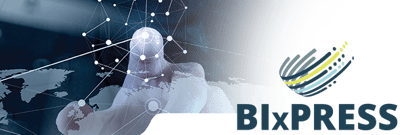


-1.png)
Leave a comment