Enhancing Model-Driven Apps with Custom Pages
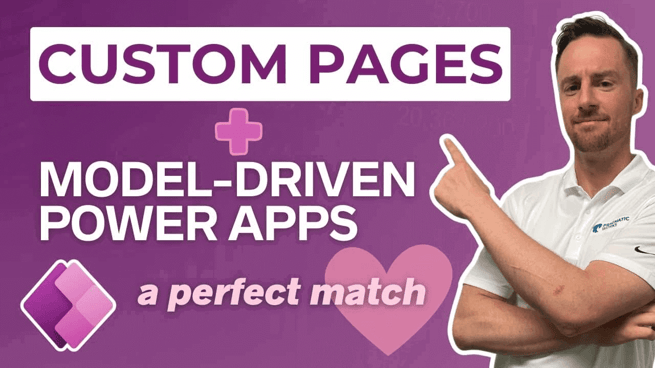
In a detailed and insightful YouTube video by Nate Halliwell from Pragmatic Works, viewers are taken through a practical tutorial on elevating their model-driven app development using canvas app skills. This post encapsulates Nate's guidance on integrating custom pages into model-driven apps, showcasing how to enrich these applications with functionalities typically reserved for canvas apps, without needing to write custom code.
Introduction to Custom Pages in Model-Driven Apps
Nate begins by demonstrating a model-driven app he uses to track and manage YouTube video ideas and their performance metrics. He highlights a common challenge: incorporating functionalities that are not out-of-the-box features of model-driven apps but are easily implemented in canvas apps. To address this, he introduces the concept of custom pages—essentially, one-page canvas apps embedded within model-driven apps, enhancing them with additional capabilities.
Step-by-Step Guide to Creating a Custom Page
Nate's tutorial is a step-by-step guide, outlined as follows:
- Starting with a New Page: He initiates a new page in the app solution, selecting a layout with a sidebar to create a containerized, responsive app design.
- Inserting Headers and Data: A header is added for better structure, followed by integration of data from Dataverse tables, utilizing modern controls and themes to ensure a contemporary look and feel.
- Enhancing Functionality with Data Sources: Nate demonstrates how to incorporate data from various sources, like Outlook or SharePoint, into the custom page. This flexibility allows for functionalities beyond the default scope of model-driven apps.
- Gallery and Video Embedding: A vertical gallery is added to display video ideas and published videos, including embedding YouTube videos directly within the app, showcasing how external content can be seamlessly integrated.
- Interactivity and Navigation: He introduces checkboxes for selecting videos and navigating between multiple screens within the custom page, enhancing user interaction and functionality.
- Email Functionality: By inserting a button for email sending, Nate shows how to collect selected videos and utilize Office 365 users as a data source for email recipients, demonstrating the app's extended capabilities in communication and sharing.
Application and Benefits
The tutorial culminates in publishing the custom page and integrating it into the model-driven app, demonstrating the practical application and immediate benefits of this approach:
- Enhanced Capabilities: Custom pages allow for functionalities that are not available out-of-the-box in model-driven apps, such as embedding videos, integrating with various data sources, and custom user interactions.
- No Custom Code Required: Utilizing skills from canvas app development, developers can enrich their model-driven apps without the need for custom coding, making the process more accessible and less time-consuming.
- Seamless User Experience: The integration of custom pages provides a cohesive experience within the model-driven app, maintaining the look and feel while adding valuable functionalities.
Conclusion
Nate Halliwell's tutorial offers a pragmatic solution for developers looking to enhance their model-driven apps with the versatility and functionality of canvas apps. By following his detailed guide, developers can create custom pages that bring new capabilities to their model-driven apps, improving user engagement and extending the application's use cases. This approach underscores the flexibility and power of modern app development platforms, encouraging developers to explore and innovate within their applications.
For those interested in taking their model-driven apps to the next level, Nate's video is a must-watch, packed with insights and practical advice that can transform the way you approach app development.
Don't forget to check out the Pragmatic Works' on-demand learning platform for more insightful content and training sessions on Microsoft PowerApps and other Microsoft applications. Be sure to subscribe to the Pragmatic Works YouTube channel to stay up-to-date on the latest tips and tricks.
Sign-up now and get instant access

ABOUT THE AUTHOR
Nate Halliwell is a Power Platform enthusiast, specializing in Power Apps and Power Automate. He began his journey into the Power Platform as a “Citizen Developer” while working as a recruiter in talent acquisition. He used Pragmatic Works to train himself on the technology and hopes to use this new role as a trainer to help others achieve similar career transitions! Nate is PL-900 and PL-100 Certified, and ready to help you take on any Power Apps or Power Automate challenges you or your organization are currently facing! Outside of work, Nate is a husband, a father to 2 boys, and a beer league hockey player.
Free Community Plan
On-demand learning
Most Recent
private training

.png?width=406&name=Blog%20Post%20Featured%20Image%20(45).png)



-1.png)
Leave a comment