Can Two Power App Developers Beat The Clock In The DevDash Challenge? (Ep. 2)

In this thrilling episode of Dev Dash, two Power App developers, Nate and Ace, face off to create a party planning app using SharePoint as the data source. With just one hour on the clock, they must implement complex features, including a people picker, event management, item requests, and budget tracking.
The Challenge
The developers are tasked with creating an app for a party planning group. The app must track events, manage budgets, and allow users to request specific items. The secret twist? Both competitors must use SharePoint and incorporate a tricky "people picker" feature to select users for various tasks. Will the developers manage to complete their apps in time?
Meet the Competitors
Nate: A seasoned Power App developer with over four years of experience. Nate is confident but hasn't worked with SharePoint in a while, which could be a disadvantage.
Ace: A competitive and driven developer with a year of experience. Ace chose SharePoint as the data source for this challenge, knowing it would throw some delegation issues at Nate.
The App Building Process
Both competitors dive into building their apps, balancing functionality with user interface design. Nate focuses on creating a CRUD (Create, Read, Update, Delete) app, while Ace works on a gallery display and item request system. Along the way, both encounter challenges related to SharePoint’s quirks, such as delegation and complex data types.
Nate’s Approach
Nate quickly sets up his app layout, adding containers and using modern controls to save time. His strategy is to create a user-friendly app with a header, footer, and functional tabs for organizing the party details. However, delegation issues and patching data to SharePoint slow him down, and he has to troubleshoot complex columns like the people picker and item lookups.
Ace’s Approach
Ace takes a different route, using galleries to display events and item requests. They focus on keeping the app compact by using a single screen with containers to manage multiple sections. Ace adds features like a running total and quantity selection for party items but runs into debugging challenges towards the end of the time limit.
Final Showdown
With just minutes to spare, both developers finalize their apps. Nate’s app successfully sends data to SharePoint and allows users to manage party details, while Ace’s app includes a dynamic event editing and item request system, though some final tweaks remain unfinished.
The Verdict
In the end, experience wins the day as Nate’s app is more polished and fully functional. However, Ace’s creativity and competitive spirit shine through, making it a close contest. Watch the full episode to see both apps in action and learn more about the challenges of building Power Apps under pressure!
Conclusion
Dev Dash pushes Power App developers to their limits, and this episode showcases the versatility and creativity of building apps with SharePoint. Whether you're new to Power Apps or a seasoned developer, this episode is packed with valuable lessons on managing data sources, UI design, and rapid app development.
Don't forget to check out the Pragmatic Works' on-demand learning platform for more insightful content and training sessions on Power Apps and other Microsoft applications. Be sure to subscribe to the Pragmatic Works YouTube channel to stay up-to-date on the latest tips and tricks.
Sign-up now and get instant access

ABOUT THE AUTHOR
Nate Halliwell is a Power Platform enthusiast, specializing in Power Apps and Power Automate. He began his journey into the Power Platform as a “Citizen Developer” while working as a recruiter in talent acquisition. He used Pragmatic Works to train himself on the technology and hopes to use this new role as a trainer to help others achieve similar career transitions! Nate is PL-900 and PL-100 Certified, and ready to help you take on any Power Apps or Power Automate challenges you or your organization are currently facing! Outside of work, Nate is a husband, a father to 2 boys, and a beer league hockey player.
Free Trial
On-demand learning
Most Recent
private training


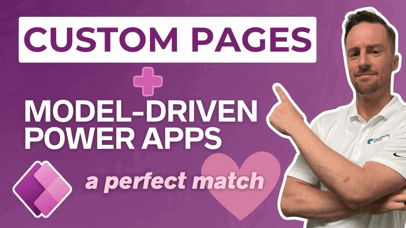



-1.png)
Leave a comment