Become a Data Analyst in 6 months
Embarking on a six-month journey to become a data analyst is an exciting and rewarding endeavor. This plan will guide you through mastering essential skills such as data manipulation, statistical analysis, and visualization techniques. By the end of the program, you’ll be well-equipped to transform raw data into actionable insights, making you a valuable asset in any data-driven organization.


6 months to success
Are you wanting a high-paying career as a Data Analyst but don't know where to start? Data analyst salaries range from $87K to $137K and is an excited career that's in constant change. (Average across all experience levels Source: www.GlassDoor.com)
We've greatly accelerated this schedule for those who dedicate full time to the journey. Likewise, it might be slowed down if your time is limited.
Below, you'll find a detailed plan to get you ready for the Data Analyst interview. Most of the resources you will see below are free but a few deeper classes you'll find in our on-demand learning platform.
Excel
A skill valuable to any future field you pursue.
SQL
A core skill used to query most databases.
Power BI
Learn the most popular data visualization tool.
DAX
The core language used to query in Power BI for any analytics.
Build a Portfolio
Try all your skills in a series of capstone projects to build a portfolio.
Interview
Practice with a mentor or ChatGPT. Don't forget to bring your portfolio!
Detailed Plan to Get You There
Ready to get started? Let's talk details.
We can't take the journey for you but Pragmatic Works can act as a guide.
Month 1: Start with Excel
Excel is a core skill used by almost every industry. Mastery of Excel is a prerequisite for any Data Analyst and even if you decide this is not the path for you, you'll be able to use this skill in any other profession. In Excel, start with a personal dataset like your monthly spending and learn how to group it by category of spending. If you want other ready-made examples, go to Data.gov or Kaggle.com to download free data sets and challenges to play with.
As you start, identify a good user group community that meets in person. A typically user group will have networking time to meet with others in the community, recruiters and employers followed by a technical presentation. Don't worry, you'll only understand pieces of the technical presentation at first, but it will get better. Start by searching Meetup but you might just have to dig a little deeper to find these gold mines. Try searching for "Data Analytics" or "Power BI".
- Free Class: Excel Beginner to Pro
- Class: Microsoft Excel Fundamentals
- Free Class: Modern Excel Analyst in a Day
- Class: Interactive Dashboards in Excel
- Class: Art and Science of Excel Modeling
- Samples data and projects to play with:
- Data Analytics User Groups (Meetup)
Month 2: Query Data with SQL
Most modern database platforms that store the world's most important data use a variation of SQL to query and analyze them. For example, in Microsoft’s database platform, SQL Server, they use T-SQL. It’s hard to be able to ask the right types of questions and build reports without knowledge of SQL.
Hopefully at this point, you’ve identified a physical community to join. I’d also recommend requesting that someone mentors you as well. You can ask someone at your user group or on LinkedIn. This provides you a coach to help keep you accountable and aid you if you get stuck. You’d be surprised how many people are willing to do this for others. Most feel a debt they need to pay back after getting in the field that must be repaid. Pragmatic Works also offers Virtual Mentoring services if you get stuck or join or Discord server for free help.
- Class: Installing SQL Server
- Free Class: Beginner T-SQL
- Class: Introduction to T-SQL
- Class: Introduction to Azure SQL Databases
- Class: SQL Server Stored Procedures
- Class: Advanced T-SQL
- W3Schools - Tons of great free exercises without having to install anything. Start learning the basics of SQL here.
- SQL Server Developer Edition - Microsoft's database platform, free to install on a Windows or Linux machine.
- Free Azure Trial - Don't want to install SQL Server or similar database, use Azure and stand up a Azure SQL database in the cloud. If you're a student, you're likely eligible for $100/month in free Azure credit to play. If you're not, Azure SQL starts at $5/month for enough to play with.
Month 3: Visualize the Data with Power BI
This is where the real fun starts! While there are other visualization tools, Power BI is now the top tool to learn in corporate America due to its cost and adoption speed. The tool can be downloaded and used for learning for free.
- Free Class: Power BI Beginner to Pro
- Free Class: Dashboard in a Day (On-Demand) (Live)
- Class: Beginner Power BI
- Class: Intermediate Power BI
- Class: Data Storytelling with Power BI
- Class: Power BI for Finance: Master Power BI for Financial Insights
- Download Power BI Desktop - Free download of the desktop used to build Power BI reports (Windows only).
Month 4: Building Analytics with DAX
DAX (Data eXpression) is the language used in Power BI and will enable you to perform more advanced analytics like year-over-year analysis and year-to-date queries. To prove to your future employer and spice up your Linked In profile, try to get your PL-300 certification, from Microsoft. Showing you have this takes a lot of risk but the rewards are great.
- Free Class: Beginner DAX Functions
- Class: Introduction to DAX
- Class: Visual Calculations with DAX
- Class: Advanced DAX
- Class: Advanced Power BI
- DAX Cheat Sheet - Ready made easy examples to start learning DAX.
- PL-300 Certification - Want to show the interviewer that you know what you're talking about? Get certified. We can help you also prep for that with CertXP.
Month 5: Build Your Portfolio
Would you hire an artist without a portfolio? If you want to really stand out against the mountains of other job applicants that are all competing for a job, create an amazing portfolio of Excel spreadsheets, SQL queries and Power BI reports and dashboards that you’re proud of. Since you may not have experience here yet, you’ll need to show them what’s possible with you.
Building your portfolio is going to reinforce your learning steps. You can go to website like Kaggle.com to find challenges to replicate for your portfolio.
Print out those reports to bring to an interview in a notebook as if you were an artist. One thing I’d recommend is building your Linked In page and resume by doing free work for a non-profit. It might be counterintuitive to work for free but remember years ago you were potentially paying thousands a year to go to college to get a job. Do some good for others and build your resume at the same time.
Month 6: Rock the Interview
Finally, you’ve done the hard work and are ready to interview. This can be intimidating at first but you can use modern tools to take care of your nerves. Try using Chat GPT or Copilot to simulate an interview with you.
Let’s try that now!
AI Prompt: I’m about to interview for a data analyst job with skills like SQL, Power BI and Excel. Give me an interview questions for this job and critique my response. (then repeat until the nerves lessen)
Resources
.png?width=527&height=531&name=Vector%20(5).png)
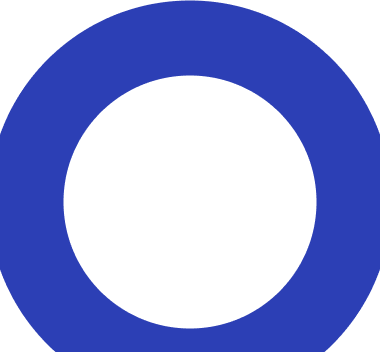
Angelica has your back
As a trainer at Pragmatic Works, my primary goal is to help individuals feel more comfortable and confident using technology. If your dream is to become an analyst, we want to help you!
Subscribe today for an On Demand Learning and get free access to our CertXP tool to help you pass your certification exams.
