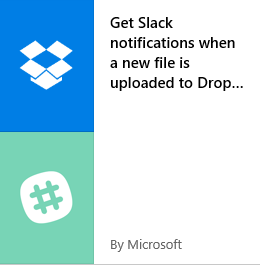
 The notion of converting routine tasks across Microsoft (MS) and non-MS systems into a fully automated and synergized workflows with just a few clicks seems like a promise that’s too good to be true. But that’s exactly what Microsoft Flow says and does.
The notion of converting routine tasks across Microsoft (MS) and non-MS systems into a fully automated and synergized workflows with just a few clicks seems like a promise that’s too good to be true. But that’s exactly what Microsoft Flow says and does.
With over 220+ connectors and more assured to arrive, the workflow automation wave is in full effect and growing.
Flow builds on the Azure Logic Apps framework and caters to business users, rather than IT pros. And between the smorgasbord of templates and its easy-to-navigate blank canvas, building workflows across services, teams and devices is a matter of creativity, exploration some basic know-how.
To start, I want to share my top 5 Microsoft Flow templates for internal team communication. In my next blog, I will give an overview of how quick and easy it is to access these Templates.
#5 Template: “Get Slack notifications when a new file is uploaded to Dropbox”
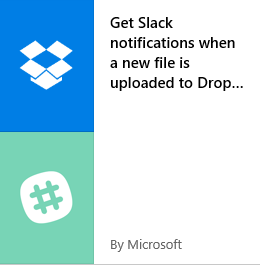
I love this template, because in my past life as a business journalist, my entire department utilized Slack and Dropbox as part of our main team communication and production management systems. Typically, I’d inform my editor when I uploaded items he needed by manually sending a confirmation message or by simply telling him verbally. This would have been a fantastic peace- and ease-of-mind automation, as our production loads were heavy, and time was always short. In media and many (many!) other fields, people ran fast and dynamic schedules.
Flow makes it easy to customize templates, so the potential to specify what kind of notifications for whom and for what quickly becomes a reality. This MS Flow template creates one less follow-up detail to remember, which makes a big impact for hectic teams.
#4 Template: “Notify co-workers about running late to a meeting”

Running to a from meetings, interviews, events, etc. can make for unfortunate, but quite normal conditions where you might be late to a meeting. Maybe there was an accident on the highway. Maybe a prior meeting ran longer than expected. Whatever the case, with this MS Flow template, you can setup a button (on your Android or iOS mobile device, computer or by using a physical button) to notify your colleagues that you’re running late.
This template can also be modified quickly, so the potential is fantastic. My co-worker who commutes across town said he setup a notification on his phone to let his wife know his ETA and if he’s running late, so there’s opportunity for personal use, too.
#3 Template: “Approve or reject, auto-reply and track requests from an email” (Outlook and Wunderlist)

YES. Please. I love this template! Wunderlist is a great productivity platform for organizing work and life. And now, I can extend the value by integrating Wunderlist with my work (or even personal) emails to track requests and responses for approvals. So. Obvious. So. Easy.
MS acquired Wunderlist in 2015, so it makes sense that they would develop extensive automation solutions across the ecosystem. I suspect this is just the beginning, given the options to specialize automation within this already great tool. I’m just glad it’s possible to sync these platforms and monitor all activity seamlessly. One less step – woo hoo!
#2 Template: “Create an event in Outlook on new Planner tasks” AND “Create tasks in planner for new Outlook Tasks”
I picked two side of the same coin for #2 on the list. These MS Flow templates apply to MS users – and that’s a lot of people! Before I saw this template, I remember thinking, “Why can’t those two systems work together and sync all of my to-do’s?”
Now, they can! #WIN
#1 Template: “Trigger a flow with a Power BI data-driven alert”
I’m not actually choosing one template for #1, but the entire category of Power BI notifications (email, push, etc.)
For teams who utilize Power BI’s heavy-hitting analysis and reporting features, this MS Flow provides a phenomenal way to stay on top of data changes and trends. I love this, because it’s a very fluid, real-time way to inform yourself and other people about critical business intelligence information that affects decision-making. It may be used across many, many scenarios where business intelligence is a key element for you and your teams.
Like other templates, it can be easily modified for specific use cases. Perhaps, you want to set the Board of Directors up with notifications about a specific revenue number, when goals are met or unmet. Or perhaps a sales team’s targets and conversions are monitored in real time, and you or that person – or that entire team – receive updates accordingly.
I think this is an amazing MS Flow for people who are already leveraging Power BI, but also for people who want to get started using Power BI and to take their reporting to the next level. It’s a great way to monitor critical data and stay in sync with trends in a very tailored way. This MS Flow minimizes user error, if someone overlooks an important detail or trend.
This MS Flow template is number one because it directly pertains to the business intelligence mission(s) and may be deployed quickly and diversely across teams.
Final Thoughts
Even beyond those great MS Flow templates themselves, I love the ideation they create. Let’s say you have a different service platform but want the same kind of automation: IT’S PROBABLY POSSIBLE. I tried to demonstrate how diverse and applicable MS Flows can be for business users. MS Flow gains new connectors regularly and is a great way to develop workflow automation with a few clicks and a little know-how.
If you want to get started with Microsoft Flow and need training, our Introduction and Advanced Microsoft Flow courses will teach you all you need to know. Learn more about this course on our website or click the link below for your free trial of our On-Demand Learning platform!
Sign-up now and get instant access

Free Trial
On-demand learning
Most Recent
private training






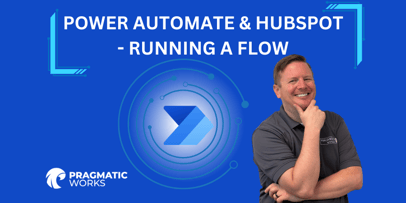



-1.png)
Leave a comment