Newsletter
Join our blog
Join other Azure, Power Platform and SQL Server pros by subscribing to our blog.


-1.png)
Start with the FREE community plan and get your lifetime access to 20+ courses. Get Instant Access Now!
Need help? Talk to an expert: (904) 638-5743
Private Training
Customized training to master new skills and grow your business.
On-Demand Learning
Beginner to advanced classes taught by Microsoft MVPs and Authors.
Bootcamps
In-depth boot camps take you from a novice to mastery in less than a week.
Season Learning Pass
Get access to our very best training offerings for successful up-skilling.
Stream Pro Plus
Combine On-Demand Learning platform with face-to-face Virtual Mentoring.
Certification Training
Prepare and ace your next certification with CertXP.
Private Training
All Courses
View all of the courses available on our on-demand learning platform.
By Learning Path
Explore our courses based on role-specific learning path.
By Product
Find all of the courses for the product you want to master.
Power BI
Turn data into actionable insights with our Power BI courses
Power Apps
Learn to build custom business solutions with ease
Cheat Sheets
Quick references for when you need a little guidance.
Nerd Guides
Summaries developed in conjunction with our Learn with the Nerds sessions.
Downloads
Digital goodies - code samples, student files, and other must have files.
Blog
Stay up-to-date on all things Power BI, Power Apps, Microsoft 365 and Azure.
Community Discord Server
Start here for technology questions to get answers from the community.
Career Guides
Breaking into the field? Let these guides help get you started with a plan.
Affiliate Program
Earn money by driving sales through the Pragmatic Works' Training Affiliate Program.
Reseller Partner
It's time to address your client's training needs.
Foundation
Learn how to get into IT with free training and mentorship.
Management Team
Discover the faces behind our success: Meet our dedicated team
Contact Us
How can we help? Connect with Our Team Today!
FAQs
Find all the information you’re looking for. We’re happy to help.
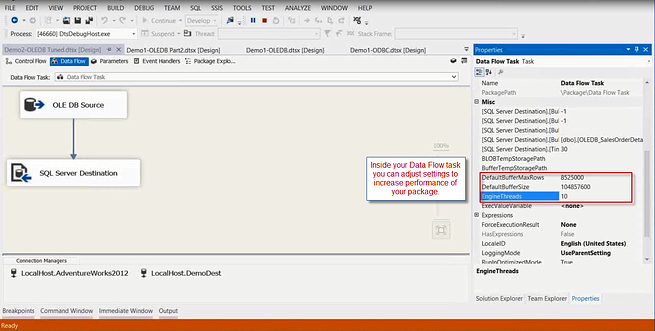

On Tuesday we hosted the SSIS Performance Tuning Tips and Tricks webinar with James Phillips. He showed us how to tune up our SSIS packages to make them perform better, faster, and more efficiently.
Through demonstrations, we were given insight on what to avoid when setting up packages. James stated you could speed up the performance of your packages by avoiding:
There are various SSIS package settings that can either bring you frustration or success. James goes in to detail about them in this discussion. Some of the basic settings that will give your packages greater performance are:
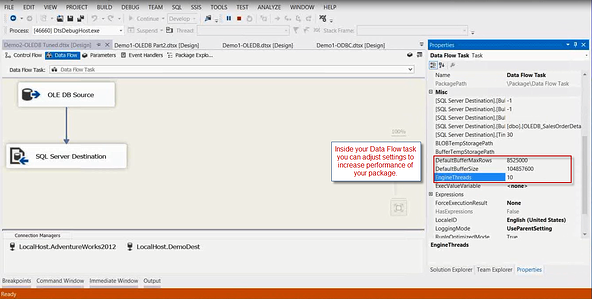
(Image 1)
You can find all of James Phillips’ solutions and slides from this webinar on his blog. James has over 15 years of experience in the business intelligence field and his knowledge and experience are demonstrated throughout this training. The SSIS Performance Tuning Tips and Tricks webinar can be found on our Training page.
Our upcoming webinar, Using BI Techniques for Database Statistics with Brad Gall, will be on February 5, 2015. Brad is a Business Intelligence Consultant with Pragmatic Works and has over 10 years of experience specializing in data solutions with SQL and Sharepoint. In this training session, he will show how to store and consume data with PowerPivot using real work stats such as:
Brad will also review a very high level Dimensional Model through DBA metrics. You can register for this webinar on our Training page. Don’t miss it!
As a reminder, Pragmatic Works offers FREE training every Tuesday and Thursday starting at 11:00 AM. We bring you information on some of the hottest topics in business intelligence such as Big Data, SQL Server, PowerPivot, and Performance Tuning. You can visit our website to find a comprehensive list of our webinars at Pragmatic Works Training. If you would like to keep up with our upcoming events, be sure to subscribe to our mailing list.

Free Trial
private training
Newsletter
Join other Azure, Power Platform and SQL Server pros by subscribing to our blog.


-1.png)
Leave a comment